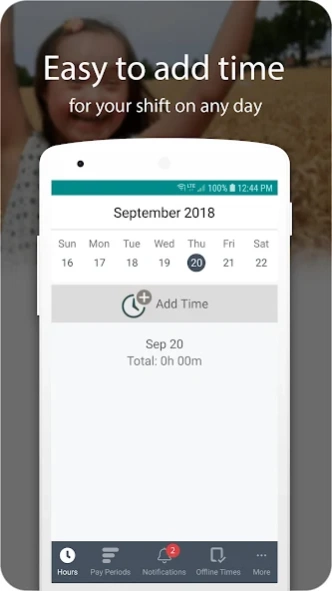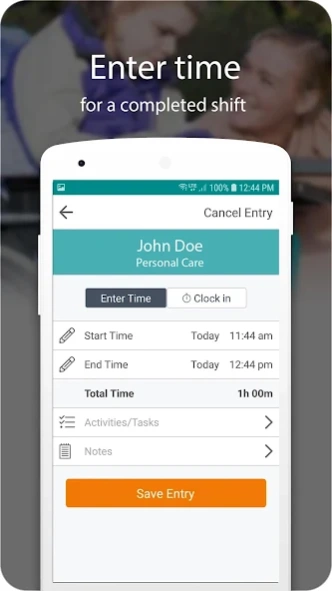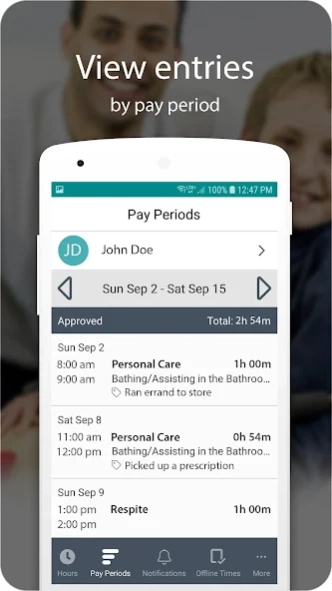Version History
Here you can find the changelog of Time4Care since it was posted on our website on 2019-07-02.
The latest version is 11.4.3 and it was updated on soft112.com on 26 April, 2024.
See below the changes in each version:
version 11.4.3
posted on 2024-04-22
Improvements to "Approve Now" feature
version 11.4.0
posted on 2024-04-01
Minor enhancements and bug fixes.
version 11.0.0
posted on 2023-12-05
Due to a system update, this is a required update for all programs. All users must update to this latest version.
version 10.0.0
posted on 2023-11-20
We made some improvements to better support accessibility during periods of system maintenance. You may also notice some updated messaging to help direct you at times when you need to update to a new version.
version 9.11.0
posted on 2023-09-29
Minor bug fixes.
version 9.8.0
posted on 2023-07-07
For EVV programs, we made various UI enhancements throughout to make things easier to see and use. For example, buttons are bigger and more consistent, and you can now add past dates worked from a calendar rather than a scroll. We added a feature to our Contact Us section. Now, if you send us a message from the app, you’ll receive a confirmation email letting you know we’re on it. This helps us to securely communicate with you via email more easily so we can answer your questions faster.
version 9.7.1
posted on 2023-05-12
We made minor enhancements and bug fixes.
version 9.7.0
posted on 2023-04-26
We made some minor enhancements and bug fixes.
version 9.6.0
posted on 2023-03-06
We made some enhancements, including updating the time entry and payroll pages to clearly show which filters are turned on. We hope this makes it easier for you to know the timeframe and status of the entries you’re looking at.
version 8.9.0
posted on 2022-03-18
* NEW feature for those enrolled in the TN programs - you can now view EVV usage rates on your dashboard
* Other minor enhancements and bug fixes
version 8.6.0
posted on 2021-10-21
* For users in AZ, CO, FL, and KS programs, various UI refinements and minor enhancements
* A fix for a bug experienced by some users, causing a “No internet connection” message to display at login
* Other minor bug fixes
version 8.5.0
posted on 2021-09-27
* For EVV users in the CO CDASS program, a new feature requiring entry of your service location for manual time entries.
* For users in the FL and AZ programs, updates to the Spanish language support feature.
* A fix for a bug experienced by some users in FL, causing participant names not to display when adding time.
* Other minor bug fixes and UI enhancements.
version 8.3.0
posted on 2021-07-28
Feature updates applicable to individuals enrolled in the AZ DDD program
version 8.1.0
posted on 2021-06-21
We brought the new PPL brand to the Time4Care app login screen
version 7.3.0
posted on 2021-04-21
- Modification to support changes around editing EVV entries (applicable to the VA CCC Plus program only)
- Minor bug fixes and improvements
version 7.1.0
posted on 2021-02-02
- An enhancement supporting multiple account logins on a single device during periods of system maintenance
- Minor bug fixes
version 7.0.0
posted on 2020-12-12
An enhancement to support Electronic Visit Verification (EVV) for the Washington program.
version 6.9.0
posted on 2020-11-25
- An enhancement to the Pay Periods screen, now displaying both hours worked and hours paid (rounded)
- An enhancement allowing workers to log in during periods of system maintenance
- Improvements to the Notifications feature
- For programs using Group Services, a new feature allowing workers to clock in for more than one individual during a single shift
- Minor bug fixes and performance improvements
version 6.8.0
posted on 2020-08-18
- Improved midnight shift handling to avoid duplicate entries
- Improved compatibility with our landline EVV solution
- Minor bug fixes and performance improvements
version 6.7.0
posted on 2020-06-17
For programs using EVV, this update includes:
- A NEW feature, allowing a worker’s single shift to span across two dates of service if they work past mid-night
- A clock in/out reminder feature to remind workers to clock out if they are still clocked in every 6 hours
- Minor bug fixes and performance improvements
version 6.6.0
posted on 2020-03-30
Fix to address crashing issue impacting some Samsung devices.
version 6.5.0
posted on 2020-03-18
For programs using EVV, this update includes:
- A NEW feature, allowing for entries to be saved and submitted later, if needed.
- Enhancements to the clock in/clock out feature, improving accessibility and reliability.
- Refinements to the geolocation feature, enhancing accuracy and consistency of display.
- Minor bug fixes and performance improvements.
version 6.4.0
posted on 2019-10-31
This update includes performance improvements and bug fixes. Key fixes address the following:
- Instances of duplicate entry display on Hours screen.
- Instances of discrepancies with net pay amount on Pay Periods screen.
- Swipe functionality for date selector on Hours screen.
- Screen reader capability on Pay Periods screen.
version 6.3.0
posted on 2019-09-27
This update includes performance improvements and bug fixes, including a fix for screen reader capabilities on the Pay Period screens.
version 6.1.0
posted on 2019-08-30
Various improvements for system performance and reliability.
version 6.0.0
posted on 2019-08-22
- A key feature was added. You can now view pay information, which includes total time worked, pay date, net pay and gross pay. You can also view your pay stub.
- We improved how to view your pay period information and time worked.
- We made it easier to navigate to other pay periods by adding a calendar picker.
- Various visual and user experience enhancements.
- Bug fixing and general improvements on performance and reliability.
version 5.5.0
posted on 2019-07-10
Includes a bug fix related to the display of authorized services.
version 5.4.0
posted on 2019-06-13
We fixed a couple bugs related to:
. Activity/task display for programs that require it
. The total hour format on the pay period screen